 Backing Up and Restoring
Backing Up and Restoring 
Purpose
It is a good idea to back up the data and redo log entries from the data and log areas of your database instance to data carriers on a regular basis.
If the database instance breaks down due to a hardware defect or a logical error, you can restore the database instance to a consistent state by importing the data and log entries that have been saved in the backups.

If you have a lot of data to import, restoring the database instance can take a long time. Because restoring is done in the ADMIN operational state, the database instance is not available while the restore is ongoing. For information about how to make the database instance available for users more quickly, see the Replication and High Availability section.
You use the Database Manager for backing up and restoring. The Database Manager supports the use of backup tools from other providers.
Process Flow
...
1. You make a plan of when you want to perform which backups.
See Regular Administration Tasks.

We recommend that you test backing up and restoring on a test computer before starting your production system.
2. You define backup templates.
See Backup Templates and Data Carriers.
3. You back up the data and redo log entries regularly during normal database operation. Backups can be done in the ONLINE operational state, so the database instance is available for users during the backup.
See

You can use the Database Manager to back up to data carriers on a remote computer, and use these backups to restore a database instance, see Backing Up and Restoring Data with Remote Computers.
You can use the backups you created on the Microsoft Windows operating system on UNIX and Linux operating systems, and vice versa.

Data exported with the Loader database tool is not a data backup. The data may not be consistent and is not suitable for restoring a database instance.
4. Check if the database instance carried out the backup successfully.
See Monitoring.
5. You can use data carriers of the type file for log backups. You should archive the backup files that result from these log backups at regular intervals.
6. Using data and log backups, you can restore the database instance after a system breakdown.
See Restoring the Database Instance.
Backup Process
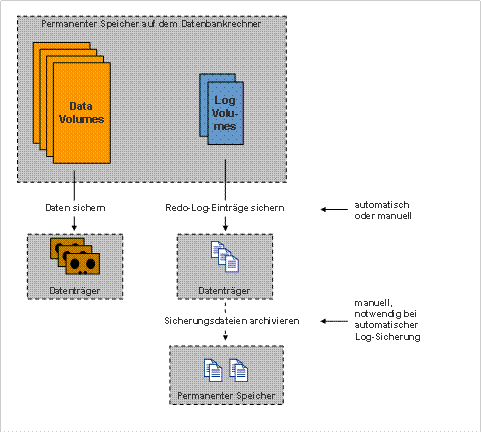
Example
Example: Backing Up and Restoring
See also:
Using Backup Tools from Other Providers
Freezing the Data Area (Snapshot)
