 Monitoring Databases
Monitoring Databases 
To recognize problems early and avoid disruptions to your production system, we recommend that you continuously monitor your database.
Procedure
Automatic Problem Notification
To receive automatic notifications of critical database states, you can use database events.
More information: Glossary, Event
Monitoring Free Space in the Data Area
If the data area is full, the database system stops all running transactions. This means that the database is unavailable for users. To avoid this, regularly check whether there is sufficient free space in the data area.
More information:
Database Studio, Displaying Information About the Data Area
Database Manager CLI, info
Database Administration in CCMS, Monitoring the Data Area
Monitoring Free Space in the Log Area
If the log area is full, the database system cannot write any further redo log entries to the log area and stops all running transactions. This means that the database is unavailable for users. To avoid this, regularly check whether there is sufficient free space in the log area.
More information:
Database Studio, Displaying Information About the Log Area
Database Manager CLI, info
Database Administration in CCMS, Monitoring the Log Area
Monitoring the Hit Rate for Access to the Caches
The hit rate is calculated as the following ratio:
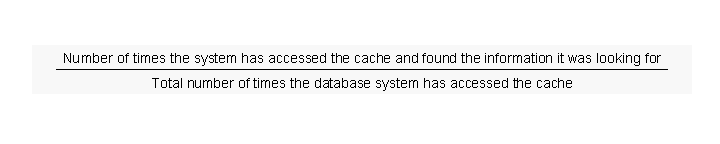
The performance of the database system is best if the database system can retrieve as much information as possible from the caches (high hit rate), since access to the hard discs is considerably slower than access to the working memory.
More information:
Database Studio, Displaying Information About Caches (Working Memory Areas)
Database Manager CLI, Info
Database Administration in CCMS, Caches
Monitoring Backups
Backups can fail for various reasons.
 Example
Example
When you created the backup template, you specified the directory the backup file is to be written to. At the time of the backup, though, that directory no longer exists and the backup therefore fails.
The backup history displays which backups have been carried out and whether they were successful. Check the backup history regularly, in particular if you use the automatic log backup function or have automated the backup process using scripts.
Regularly check whether your backups are intact.
More information:
Database Studio,
Database Manager CLI,
Database Administration in CCMS, DBA History
Monitoring Database Activities
Monitor the following database activities:
I/O activity
Locking activity
Logging activity
More information:
Database Studio, Displaying the Database Properties
Database Manager CLI, info
Database Administration in CCMS, Activities Overview
Monitoring the Number of Database Sessions
If the maximum number of database sessions has been reached, no further users can log on to the database. For this reason, monitor the number of database sessions.
More information:
Database Studio, Editor: Administration
Database Manager CLI, info
Database Administration in CCMS, User Tasks
Monitoring Security-Relevant Activities
More information:
SAP MaxDB Security Guide, Checking Log Files for Failed Logon Attempts