 Volumes (Permanent Storage)
Volumes (Permanent Storage) 
The database system permanently stores the data and log entries of a database in the volumes.
Type |
Main Content |
|---|---|
Data Volume |
Data Database Catalog Undo Log Entries |
Log Volume |
Redo Log Entries |
The data volumes of a database form the data area and the log volumes form the log area.
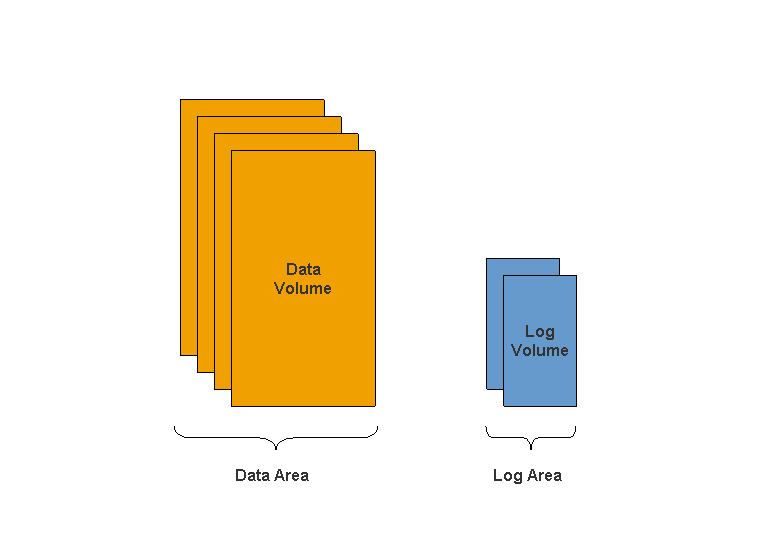
Volumes of a Database
When you create a new database, you need to configure at least one data volume and one log volume.
Volume |
Number |
Size |
Path and File Name |
|---|---|---|---|
Data Volume |
1 |
256 MB |
<independent_data_path>\data\DISKD0001 |
Log Volume |
1 |
50 MB |
<independent_data_path>\log\DISKL0001 |
You cannot change the size of an existing volume. If necessary, you can add more data and log volumes while the database is running. Data volumes can also be deleted.
More information:
Database Studio,
Database Manager CLI,
For recommendations on the configuration of the volumes, see Planning Databases.
Property |
Description |
|---|---|
Size |
Minimum size: 1000 pages or 8000 KB |
Device/File |
Device/path and file name |
Type |
Type of physical memory
|
Property |
Sample Data |
|---|---|
Name |
DATA0002 |
Size |
256 MB |
Device/File |
C:\Documents and Settings\All Users\Application Data\sdb\data\demodb\data\DISKD0002 |
Type |
FILE |
Property |
Sample Data |
|---|---|
Name |
LOG002 |
Size |
50 MB |
Device/File |
C:\Documents and Settings\All Users\Application Data\sdb\data\demodb\log\DISKL0002 |
Type |
FILE |