 Technical System Landscape
Technical System Landscape 
Use
Several different database tools help you in your work with database instances. To use a database instance in a database application, integrate the database instance in the database application via an interface.
Database application, database tools, interfaces and database instance can be located on different computers in a network. To access a database instance located on a remote computer, the database tools and interfaces require the MaxDB X Server (communication server).
Accessing a MaxDB Database Instance from Remote Computers
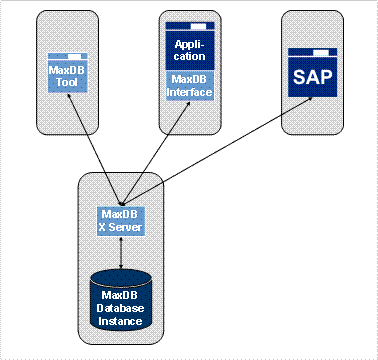
Integration
You can use MaxDB database instances in SAP systems.

In SAP systems, data encryption is available.
MaxDB in SAP Systems
SAP System |
SQL Interface to MaxDB |
SAP NetWeaver AS |
MaxDB SQLDBC |
SAP NetWeaver BI |
MaxDB SQLDBC |
SAP NetWeaver EP |
MaxDB JDBC |
SAP NetWeaver MI (Clients) |
MaxDB JDBC |
SAP NetWeaver MDM |
MaxDB JDBC |
SAP NetWeaver XI |
MaxDB JDBC |
Integration of MaxDB into SAP NetWeaver AS
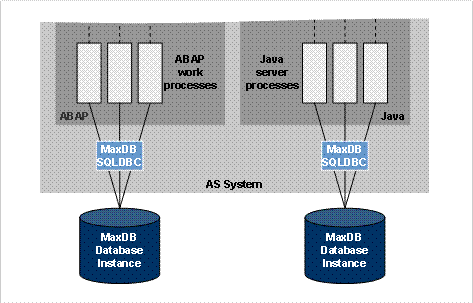
Example
· Example: System Landscape with MaxDB Database Instance
· Example: SAP System Landscape with Two MaxDB Database Instances
See also:
Architecture of the Database Tools
 X Server
documentation
X Server
documentation
Synchronization Manager,  Technical System
Landscape
Technical System
Landscape
