 Managing Database Landscapes
Managing Database Landscapes 
In Database Studio, landscapes are used for organizing multiple database computers (“servers”) for easier access and administration.
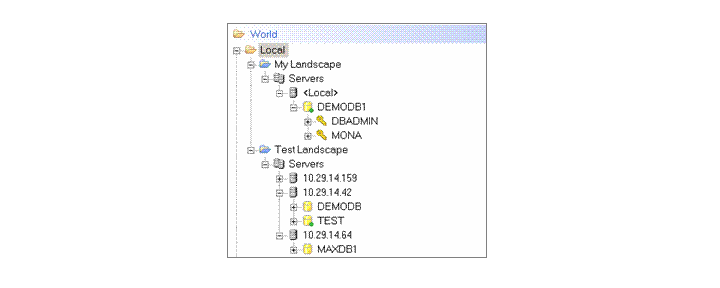
Database Landscape
Procedure
Creating New Database Landscapes
In Database Studio's explorer, navigate to the top level using the
 (Up One Level) button.
(Up One Level) button.In the context menu of Local, choose .
Enter a landscape name.
Add database computers and databases to the landscape.
Importing Database Landscapes from Database Manager GUI
Start Database Studio from the command line using the -l <landscape_definition_file> call option.
More information: Starting Database Studio
 New
New  Landscape
Landscape
