 Screen Areas in Web SQL Studio
Screen Areas in Web SQL Studio 
You come to the main screen after you have logged on to the database using Web SQL Studio.
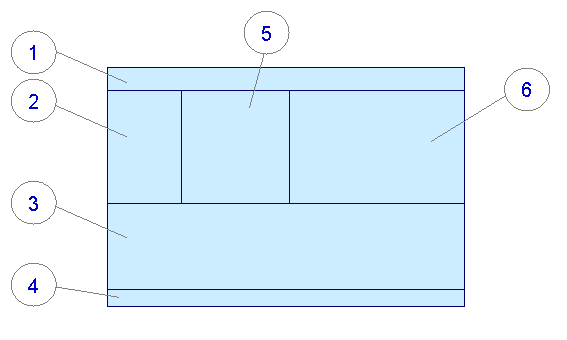
Main Screen
No. |
Area Name |
Description |
|---|---|---|
1 |
Header |
|
2 |
Repositories |
WebDAV repositories (if available) |
3 |
Result |
Result window
|
4 |
Footer |
|
5 |
Stored Statements |
Saved SQL statements |
6 |
SQL Entry |
Input area for SQL statements Buttons:
|
Zoom screen
The zoom screen opens when you click a value in a LOB column.
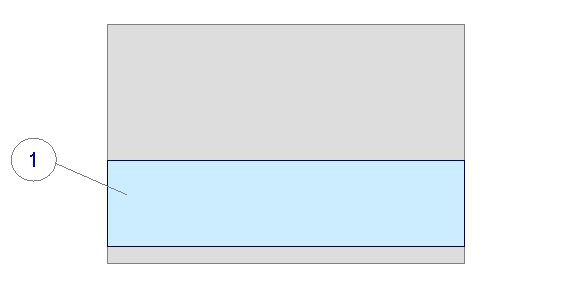
Zoom Screen
Screen Areas of the Zoom Screen
No. |
Name |
Description |
|---|---|---|
1 |
Zoom |
Zoom screen
|
 Note
Note