 Users, Authentication and
Authorizations
Users, Authentication and
Authorizations 
Use
Before you can work with the database system, you must log on to a database instance with a database tool or via an interface. When you log on, you identify yourself with a user name and authenticate your identity with the corresponding password.
The MaxDB database system differentiates between the following types of users:
· Database System Administrator (SYSDBA user)
· Database Manager operators (DBM operator)
· Database users
Overview of the Users of the Database System
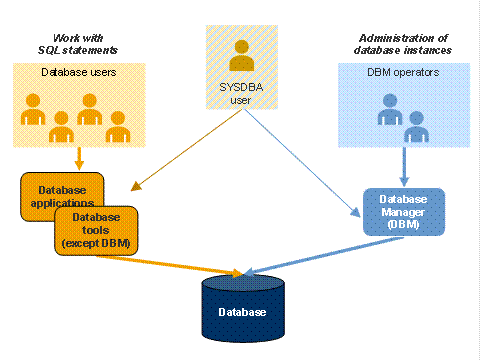
To keep unauthorized persons from learning the passwords of standard users, change the passwords of standard users.
After authentication, you can, within the scope of the authorizations assigned to the user, access the data in the database instance and use database tools.

To protect database resources from unauthorized access, MaxDB uses special operating system users and groups on UNIX and Linux.
To simplify the
logon process, you can save the logon data with the  XUSER
program.
XUSER
program.
See also:
Database System Administrator (SYSDBA user)
Database Manager Operator (DBM operator)
Server Authorizations for the DBM Server
Conventions for User Names and Passwords
