 Transactions
Transactions 
Use
A transaction is a sequence of SQL statements that the database system treats as a unit. A transaction brings the database from one consistent state to another. If a transaction is interrupted, then the database system returns the database to the state it was in before the transaction began (ROLLBACK).

This section deals with database transactions. In SAP systems, the term transaction has another meaning.
Transition of the Database from one Consistent State to Another by Way of Intermediate States
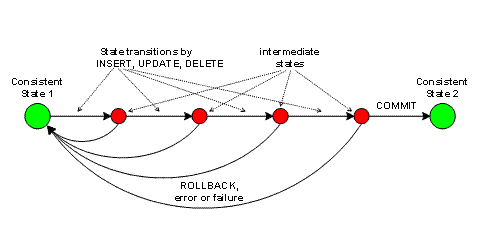
The transaction manager of the database system ensures, among other things, that parallel transactions from multiple database sessions are processed correctly, and deliver the same results as they would if processed sequentially.
When you log on to a database instance, the database system opens the first transaction.
A transaction is closed with a COMMIT or a ROLLBACK.
● When a transaction is successfully concluded with a commit, all of the data changes are retained.
● If a transaction is ended with a ROLLBACK or terminated in any other way, the database system reverses all the data changes made during the transaction.
Both COMMITs and ROLLBACKs open a new transaction implicitly.
Since the database system allows access by competing transactions to the same database objects, locks are required to isolate individual transactions.
Transactions for OMS Data (Only in SAP liveCache Database Instances)
When executing transactions for OMS data, the database system makes use of a consistent view. For each transaction, the database system copies the objects to the OMS heap when it reads them. When the transaction is closed with a COMMIT, the database system copies changes to the objects from the OMS heap to the data cache and then removes all objects of the transaction from the OMS heap.
Activities
● Among other things, you can explicitly open, cancel and exit transactions. See
SQL Reference Manual, Transactions
Database Administration in CCMS: MaxDB,
 Transactions
Transactions
Database Administration in CCMS: SAP liveCache
Technology,  Transactions
Transactions
● All transactions that change data are logged by the database system in log entries. See Logging Data Changes.
See also:
Overview of the Database System
