 Using the MaxDB X Server Behind a
Firewall
Using the MaxDB X Server Behind a
Firewall 
Use
You can use the MaxDB X Server behind a firewall, for example in a company LAN (local area network).
Example of a network with a firewall
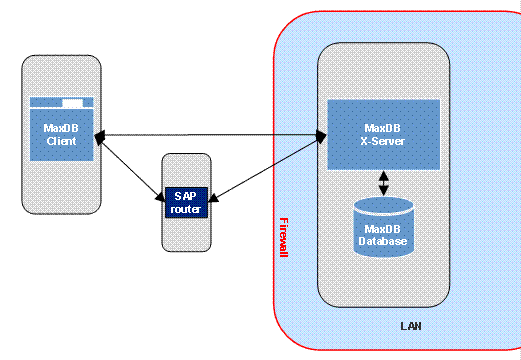
Procedure
To access a MaxDB X Server behind a firewall using a MaxDB client such as a MaxDB database tool, open the necessary ports in your firewall. See your firewall documentation for information about opening ports.
Ports and Protocols of the MaxDB X Server
Port Number |
Log |
Remarks |
7210 |
TCP/IP |
|
7269 |
NI |
Only in SAP systems |
7270 |
SSL NISSL |
Only in SAP systems |
See also:
X Server,  Ports and Protocols of
the X Server
Ports and Protocols of
the X Server
Concepts of the Database System, Network Communication
Documentation for SAPRouter at SAP NetWeaver ® SAP NetWeaver Configuration ® SAP Web Application Server ® SAPRouter
