 Software Overview
Software Overview 
Starting with database version 7.8, SAP MaxDB installation principles have changed. From version 7.8, the following features are supported:
Multiple SAP MaxDB installations of the same version can be installed on one computer
Multiple SAP MaxDB installations of different versions can be installed on one computer
Multiple different clients as well as multiple versions of the same client can be installed on the same computer
Any server or client installation can be maintained individually
SAP MaxDB and SAP liveCaches databases can be maintained individually
When installing SAP MaxDB software of version 7.8 and higher, the software and database are stored in the following paths:
Path Name |
Variable Name |
Properties |
Shared |
Stored Components |
|---|---|---|---|---|
Global programs path |
GlobalProgPath |
Once per computer only, can be defined for the first installation on a computer* |
By all SAP MaxDB installations on this computer |
Installation tools (for example: sdbuninst, sdbverify, sdbconfig), global listener (sdbgloballistener) |
Global data path |
GlobalDataPath |
Once per computer only, can be defined for the first installation on a computer* |
By all SAP MaxDB installations on this computer |
Parameter and log files of the SAP MaxDB installations (for example: installation registry and installation log files, database parameter files, knldiag file, etc.) |
Installation path |
InstallationPath |
Once per installation, several installation paths on a computer allowed |
No |
Database server software, like database kernel, X server software (for SAP MaxDB versions < 7.8), and database client software, like DBMCLI, SQLDBC |
Private data path |
Private Data Path |
Optional, can be defined once per installation, several private paths on a computer are allowed |
No |
If defined: All database related files are stored here and not in the global data path |
* If there are previous installations of SAP MaxDB on this computer, the relevant software will be stored under the existing path.
As a consequence of the new installation principles, higher versions do not update existing software of a previous version unintentionally.
Since more than one client can be installed on an individual computer, each application server has its own SAP MaxDB runtime. This allows to update any client installation without affecting another client installation. For example, you can now update the SAP MaxDB runtime of an individual application server without a second application server on the same computer being affected. Likewise, you can upgrade a database together with its software to a higher version without affecting another database on this computer and its current connections.
You also can run test systems and production systems on the same computer.
The creation of system copies in SAP systems can be made far easier if you specify a private data path when you install the SAP MaxDB software.
To benefit most from all the new features, we recommend that you create one database per software installation only. However, it is still possible to create several databases that use the same software installation.
The following graphics give an overview of the changed storage locations for programs and data in database versions 7.7 and lower compared to database versions 7.8 and higher.
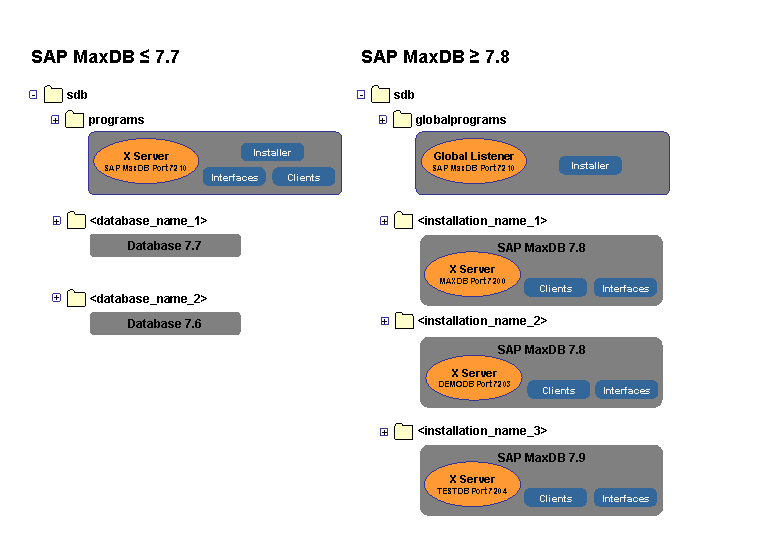
Comparison of Program Directories for Software Versions ≤ 7.7 and from Version 7.8
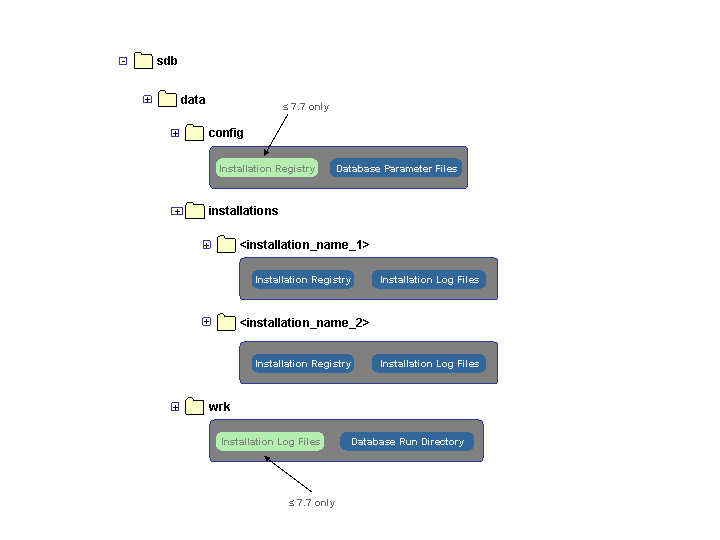
Comparison of Data Directories for Software Versions ≤ 7.7 and from Version 7.8