 Architecture of the Database Tools
Architecture of the Database Tools 
In general, the following applies to all database tools: If a database tool is located on another computer than the database, it connects to the database on the remote computer via an SAP MaxDB X server (communication server). For more information, see Global Listener and X Servers.
Database Studio
Database Studio uses the JDBC interface to communicate with databases. This means that it always needs an X server, even for local communication. The JDBC interface is always located on the same computer as Database Studio, and the X server on the database computer.
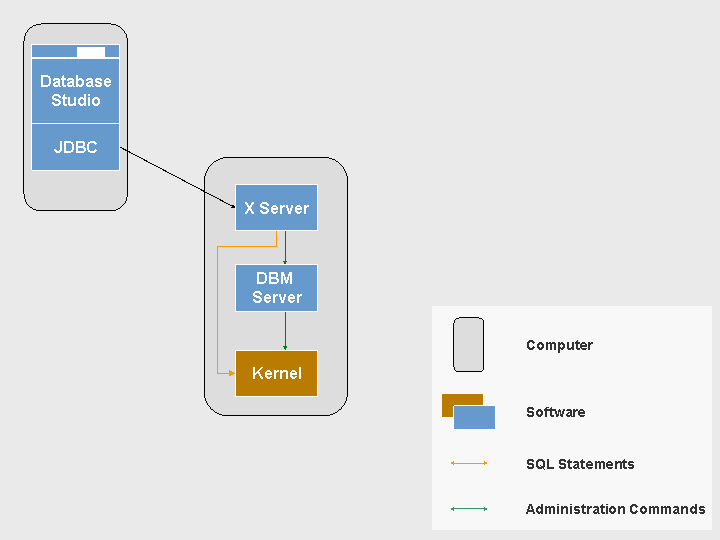
Database Studio Architecture
DBM Server
The DBM server is the server via which administration commands are executed. The database tools Database Studio, Database Manager, and Event Dispatcher use the DBM server. The DBM server always resides on the same computer as the database.
Database Manager
Database Manager consists of a client part and a server part (DBM Server).
The client part of Database Manager is available in the following variants:
Database Studio (see above)
Database Manager CLI (DBMCLI): Command line interface
Database Manager RFC (DBMRFC): Only in SAP systems, interface to the SAP system
If the client part of Database Manager is located on another computer than the database, it connects to the database on the remote computer via an X Server.
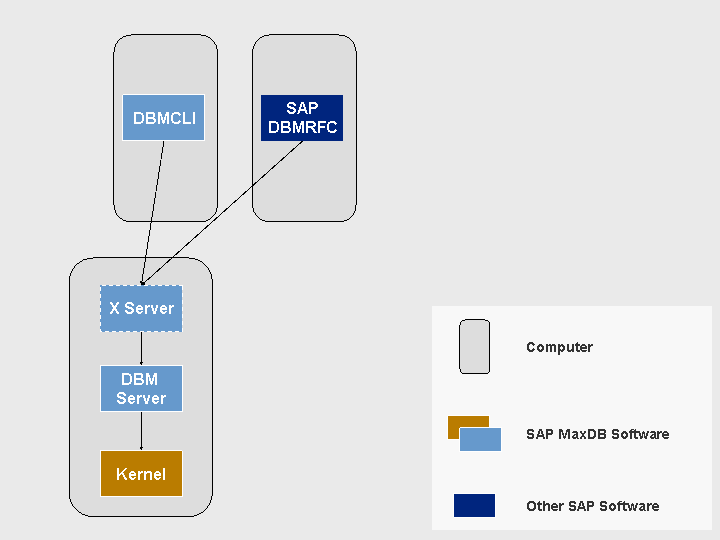
Architecture of the Database Manager
Query Tools
Query tools are database tools with which you can execute SQL statements.
They are avalailable in the following variants:
Database Studio (see above)
SQLCLI: Command line interface
SQLCLI communicates with the database kernel via the SQLDBC interface.
If the database tool is located on another computer than the database, it connects to the database on the remote computer via an X server.
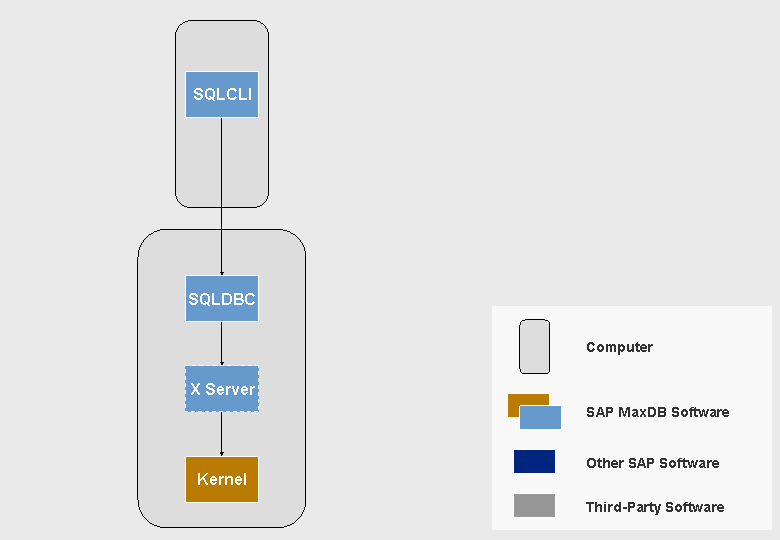
Architecture of the Query Tools
Loader
Loader consists of a client and a server part:
Loader client
Loader server
The Loader client transmits the commands that are to be processed. The Loader server creates the connection between the Loader client and the database, and processes the commands. The Loader client and the Loader server are always installed on the same computer (LoaderCLI).
You can access Loader using the Java interface com.sap.dbtech.powertoys.Loader.
If you use files for exporting or importing data we recommend that you install the Loader server on the computer on which the data is located.
If Loader is located on another computer than the database, it connects to the database on the remote computer via an X server.
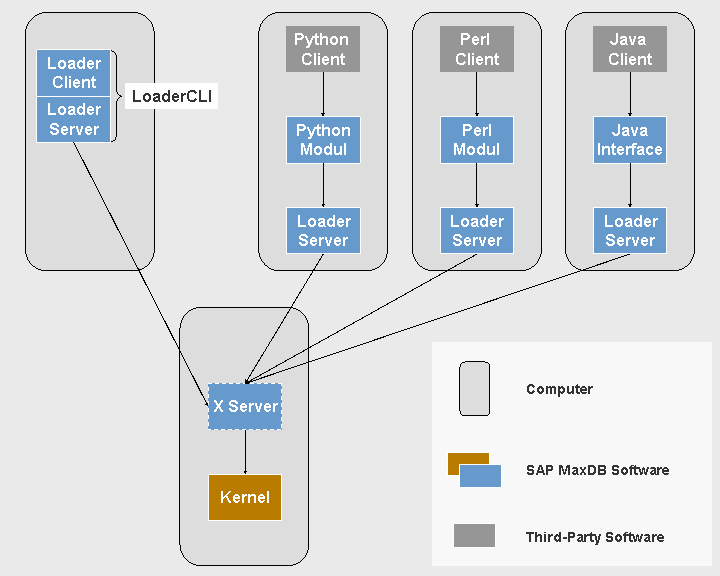
Architecture of Loader
XUSER
XUSER does not communicate directly with other database tools or the database kernel. It only writes XUSER information to the file system. Database tools that use XUSER directly access the XUSER information in the file system.
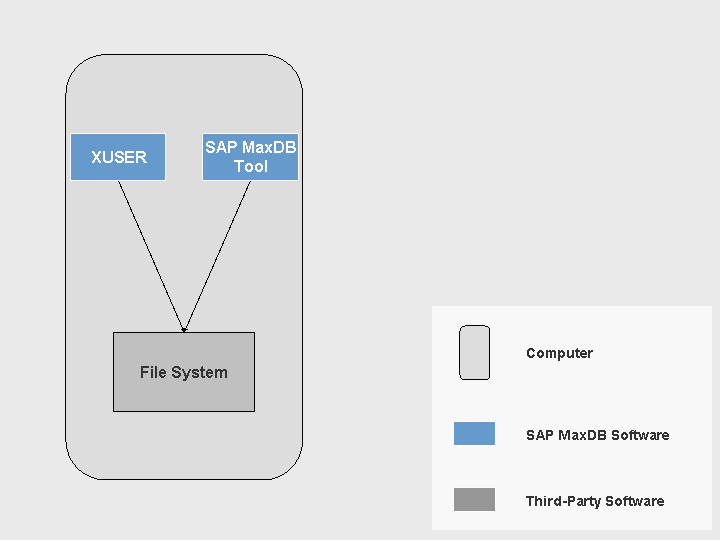
Architecture of XUSER
Other Database Tools
XCONS communicates directly with the database kernel. It must be installed on the same computer as the database.
Database Analyzer communicates with the database kernel using ODBC. If Database Analyzer is located on another computer than the database, it connects to the database on the remote computer via an X server.
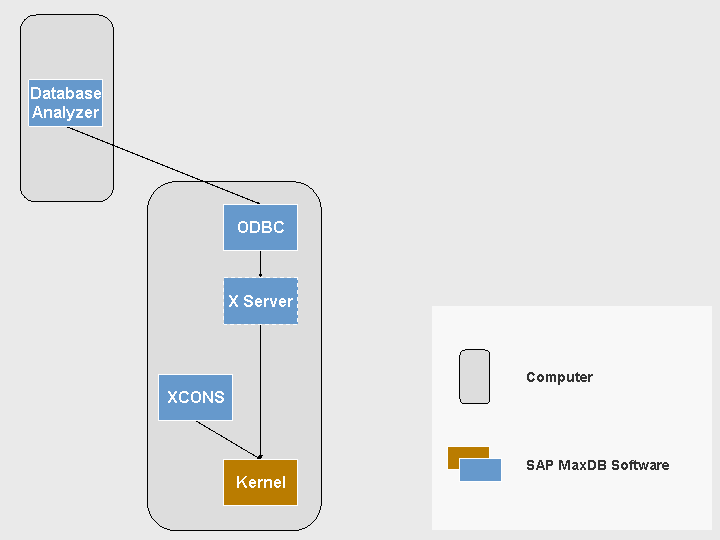
Architecture of Other Database Tools