 Software Overview
Software Overview 
SAP MaxDB software installations consist of shared software on the one hand and dependent software on the other hand.
Shared software is the software commonly used by all installed SAP MaxDB databases. It is stored once on the database computer and automatically updated with any installation of a different software version:
If you install a version higher than the existing one on the database computer, the system checks whether the new software version contains newer versions of shared programs, or new shared programs. If so, the system updates the existing shared software accordingly.
If you install a version lower than the existing one on database computer, the system checks whether all necessary software for running that lower version is available. If there is shared software missing because it is no longer used with the higher software version, this missing software is installed.
Dependent software is the version-specific software of a database installation. On the database computer, the system installs an individual set of dependent software for each installed database version.
Examples
You have a SAP MaxDB software installation of version 7.6.03.
The SAP MaxDB software installed on the database computer comprises
shared software of version 7.6.03
dependent software of version 7.6.03
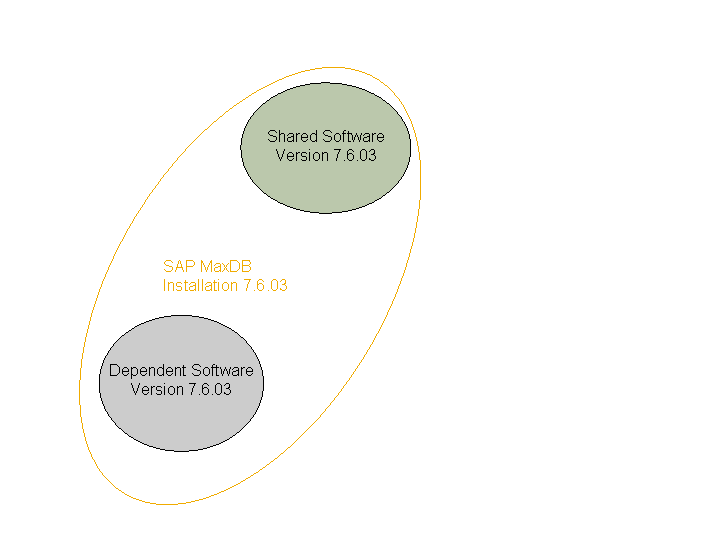
Graphic 1: Software Installation of Version 7.6.03 on a Computer
If you install the software of version 7.7.06 on this computer, the shared software will be updated.
For the dependent software you can choose whether you want to update the existing version 7.6.03 to 7.7.06, or keep version 7.6.03 and install the new version 7.7.06 additionally.
If you update the existing version, the SAP MaxDB software installed on the database computer comprises:
shared software of version 7.7.06
dependent software of Version 7.7.06
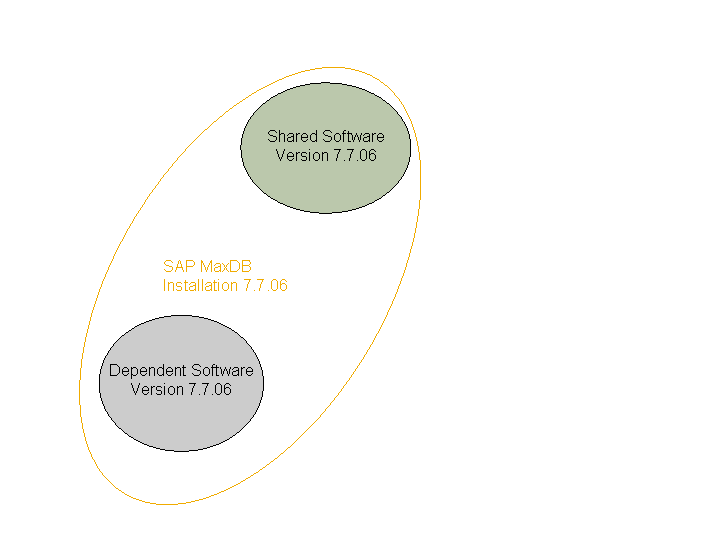
Graphic 2: Software Installation after Update of Shared and Dependent Software to Version 7.7.06
If you install the new version of the dependent software additionally, the SAP MaxDB software installed on the database computer comprises:
shared software of version 7.7.06
dependent software of Version 7.7.06
dependent software of version 7.6.03
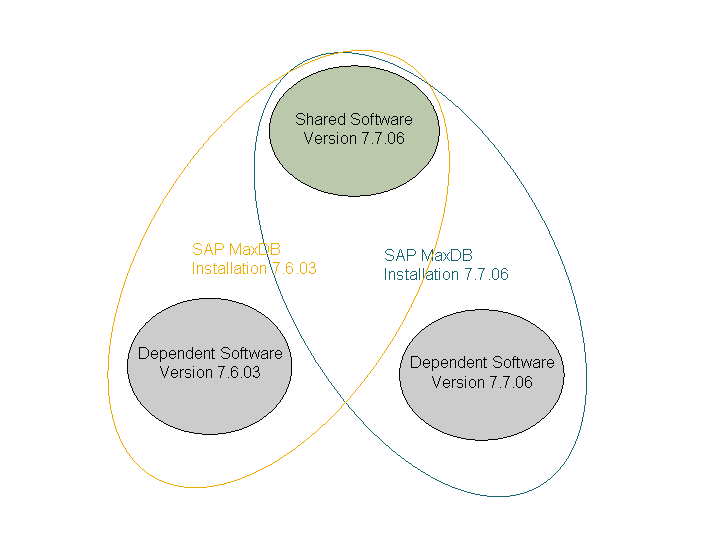
Graphic 3: Software Installation after Update of Shared Software and Additional Installation of Dependent Software of Version 7.7.06