 Block Diagram: Importing and Exporting Data
Block Diagram: Importing and Exporting Data 
The following block diagram illustrates the software components that are involved when you import and export data. The diagram also shows how the components work together with a third-party backup tool.
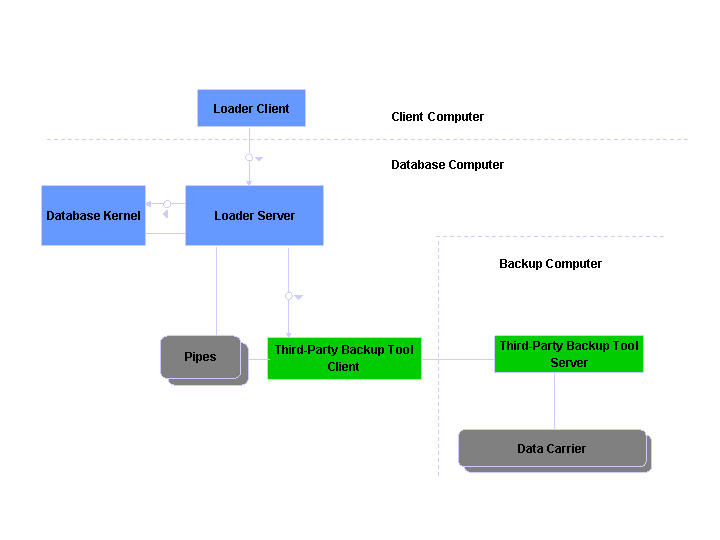
Exporting and Importing Data
Description of the Import Procedure
The Loader client is used to send the command that imports the data; this calls the Loader Server program. The Loader Server then creates the pipes. At the same time, it calls the third-party backup tool and tells the tool which data carrier to load the data from. The client of the third-party backup tool requests the specified data carrier from the third-party backup server. The third-party backup server gets the data carrier, reads the data to be imported from the volume, and transfers the data to the client of the third-party backup tool. The client writes the data sequentially to the pipes. The Loader Server then reads the data from the pipes and imports it into the database.
Description of the Export Procedure
The Loader client is used to send the command that exports the data; this calls the Loader Server program. The Loader Server then creates the pipes. The Loader Server starts to export the data and writes it sequentially to the pipes. At the same time, it calls the third-party backup tool. The third-party backup tool reads the data from the pipes sequentially and saves it on a data carrier.