 Ports and Protocols of X Server
Ports and Protocols of X Server 
Clients can exchange data with X Server using a variety of protocols.
Features
Service |
Port |
Log |
Protocol Identifier |
|---|---|---|---|
SAP MaxDB X Server |
7210 |
TCP/IP |
remote:// |
Only in SAP systems: SAP MaxDB X Server with SAP network protocol NI |
7269 |
NI (based on TCP/IP) |
sapni:// |
Only in SAP systems: SAP MaxDB X Server with SAP encryption library and SAP network protocol NI |
7270 |
SSL/TLS NISSL (based on TCP/IP) |
remotes:// sapnis:// |
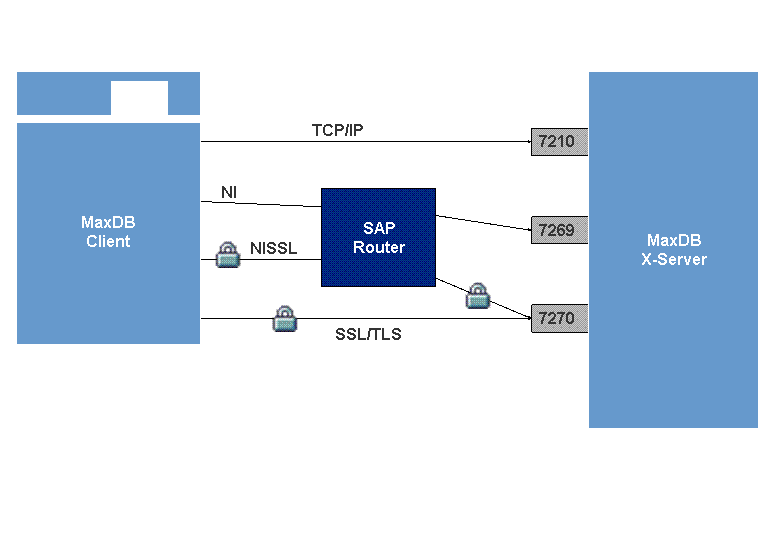
Ports and Protocols of X Server
The ports are entered in the services file:
Microsoft Windows: C:\WINDOWS\system32\drivers\etc\services
Unix and Linux: /etc/services
More Information
SAP MaxDB Security Guide, Using SAP MaxDB X Server Behind a Firewall
Database Administration, Encryption