 Technical System Landscape
Technical System Landscape 
Database Tools
You can use different database tools to manage a database, and to change data in a database.
More information: Database Tools and Architecture of the Database Tools
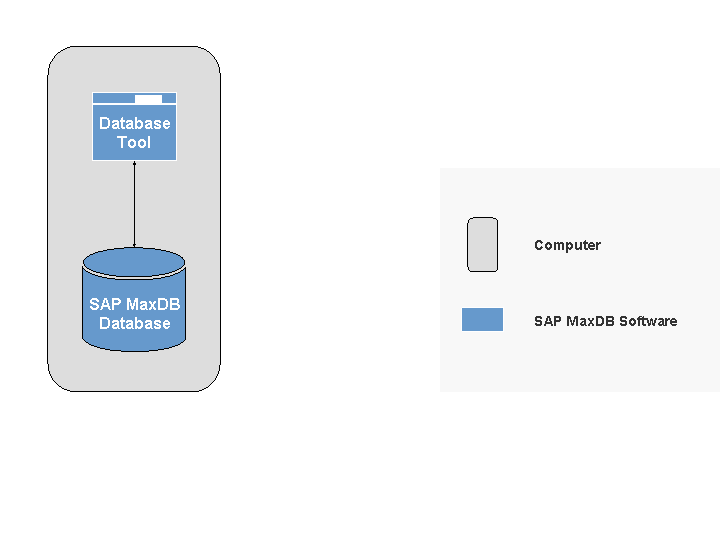
Database Tool
Applications
Applications use databases to store data and use interfaces to access databases. More information: Interfaces
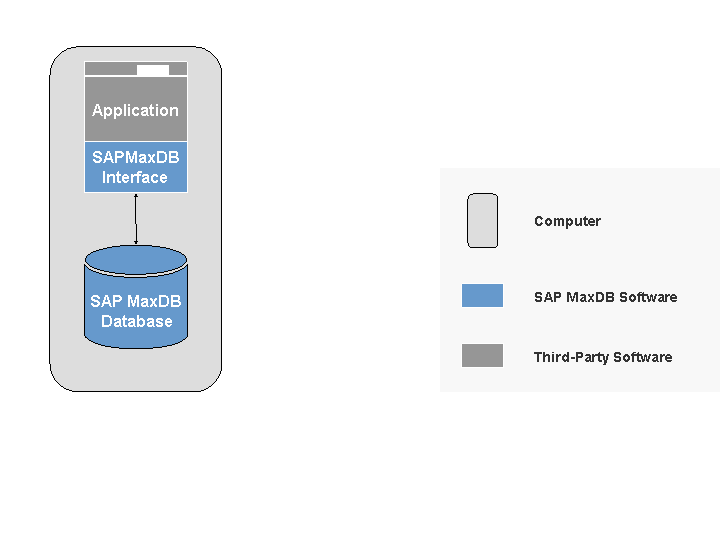
Application with an Interface to an SAP MaxDB Database
SAP System |
SQL Interface to SAP MaxDB |
|---|---|
SAP NetWeaver AS |
SAP MaxDB SQLDBC |
SAP NetWeaver BI |
SAP MaxDB SQLDBC |
SAP NetWeaver EP |
SAP MaxDB JDBC |
SAP NetWeaver MI (Clients) |
SAP MaxDB JDBC |
SAP NetWeaver MDM |
SAP MaxDB JDBC |
SAP NetWeaver XI |
SAP MaxDB JDBC |
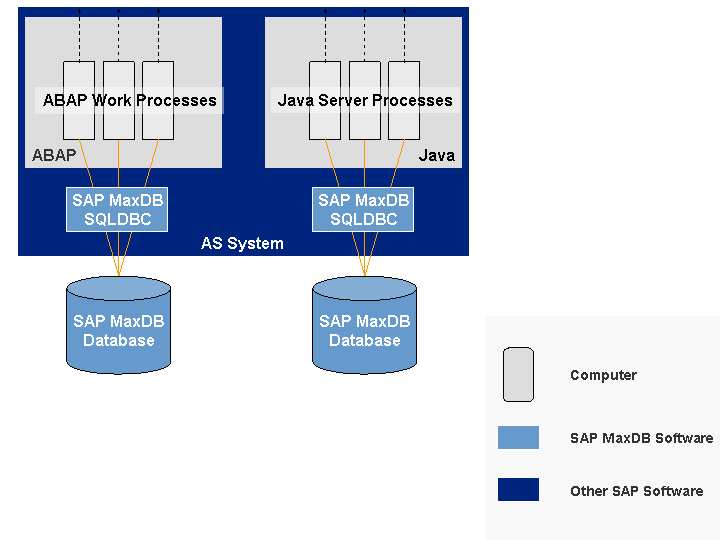
Interfaces Between an SAP AS System and SAP MaxDB Databases
Communication Server
Database tools, interfaces and the database can be located on different computers in a network. To access a database located on a remote computer, the SAP MaxDB X Server (communication server) must be running on the remote computer. Note that the JDBC interface needs the X Server even if it is installed on the same computer as the database. More information: Network Communication and X Server documentation
In SAP systems, you can encrypt the data transfer between database tools, or the interface, and X server using SSL. More information: Database Administration, Encryption
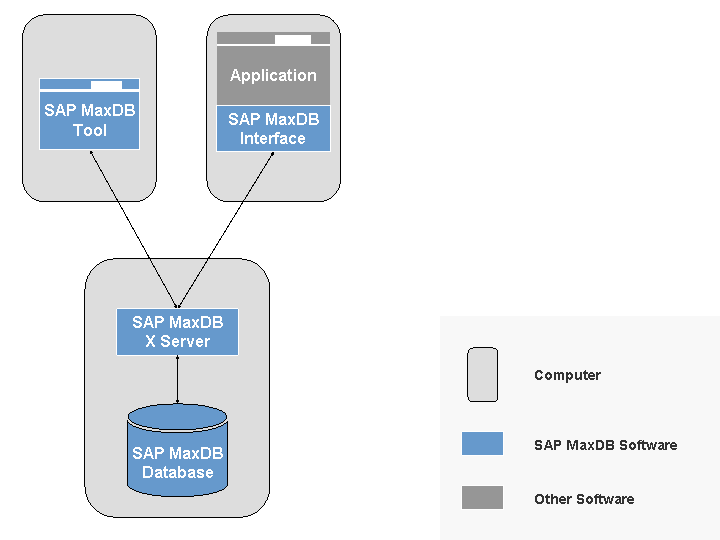
How an SAP MaxDB Database is Accessed from Remote Computers
Example
There are two SAP MaxDB databases on two different computers in the LAN 2 network. There is a SAP MaxDB X Server (communication server) running on each of the computers. Using these X Servers, SAP systems from the networks LAN 1 and LAN 3 access the SAP MaxDB databases in LAN 2.
From LAN 1, an SAP NetWeaver AS system accesses a SAP MaxDB database in LAN 2 by means of SAProuter:
For SQL statements, the AS system uses the SAP MaxDB SQLDBC interface.
For administration commands, the AS system uses the SAP RFC library and the SAP MaxDB DBM RFC server.
SAProuter does not have to be used for communication. All connections can be encrypted with SSL.
From LAN 3, an SAP NetWeaver EP system accesses a SAP MaxDB database in LAN 2:
For SQL statements, the EP system uses the SAP MaxDB JDBC interface.
For administration commands, the EP system uses the SAP RFC library and the SAP MaxDB DBM RFC server.
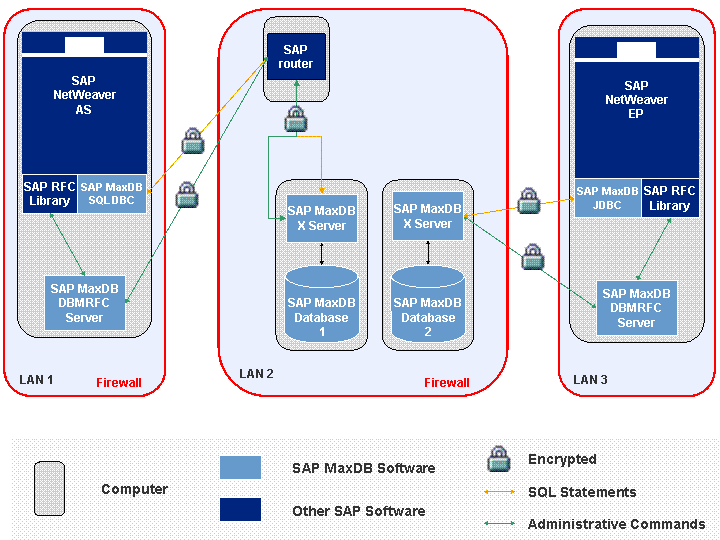
SAP System Landscape with SAP MaxDB Databases (Example)